![]()
Save our mobile APP to your Home Screen

1. Launch MK Canada APP and select
"Add to Home Screen" in icon Window.

2. Select "Add" icon to your Home Screen.
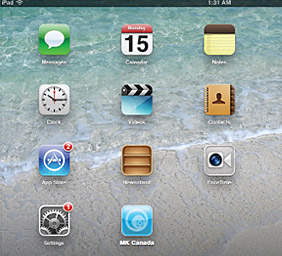
3. Icon is now saved to your Home Screen.